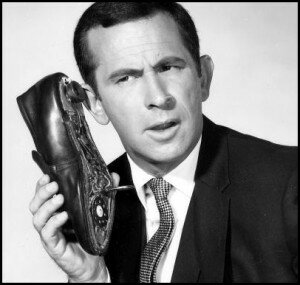 It’s March already?! Sheesh! But hey cheer up because spring is right around the corner! March is also awesome because in March, Alexander Graham Bell patented the phone, an invention that changed the world AND volunteering! That’s right, the phone-which paved the way for other technological inventions, allows for people to participate in virtual volunteering! Here’s how:
It’s March already?! Sheesh! But hey cheer up because spring is right around the corner! March is also awesome because in March, Alexander Graham Bell patented the phone, an invention that changed the world AND volunteering! That’s right, the phone-which paved the way for other technological inventions, allows for people to participate in virtual volunteering! Here’s how:
- Call, text, skype, or email someone who is homebound, in a hospital or a rest home! By simply using some form of communication and letting someone know that you care and are thinking about them is inspiring and can brighten someone’s day! Whether sick or healthy, it’s always nice to know that someone took the time out of their busy day to contact you.
- Staff an e-mail or chat room answer/support line: Whether it’s a phone answer/support line, people can write in questions and trained volunteers can answer them; or, volunteer to be part of an online support group, where members provide advice to each other via a chat room, list or newsgroup.
- Conduct online research: find information an agency can use in an upcoming grant proposal or newsletter. Gathering information such as similarly –focused organizations’ web site addresses or a particular government program or legislation could greatly benefit an agency’s clients.
-
Welcome people in advance who are about to enter the hospital, go to summer camp, etc. from volunteers, via email or a special Web page or Intranet, and post-service follow up to the same group via email or the Web! This provides them with support and care!

- Help an organization dot their eyes and cross their T’s by proofreading papers and online publications to ensure that they convey a grammatically correct message to their audience!
- Add an agency’s volunteer opportunities into online databases: We totally understand the benefits of a volunteer doing this as this is very beneficial to an organization and volunteers seeking volunteer opportunities.
These are just a few ways that technology and phones have contributed to the expansion of volunteering. Let us know how you plan on celebrating the phone patent anniversary in the comments!

 Specialist for HandsOn University.
Specialist for HandsOn University.
 You may have started to notice one big event is on everyone’s mind as of late. It’s in your commercials, news, and favorite websites. As the 2012 presidential election draws nearer, and becomes more prevalent in the public sphere, let’s examine what lessons we can learn from national campaigns to aid the nonprofit community.
You may have started to notice one big event is on everyone’s mind as of late. It’s in your commercials, news, and favorite websites. As the 2012 presidential election draws nearer, and becomes more prevalent in the public sphere, let’s examine what lessons we can learn from national campaigns to aid the nonprofit community.

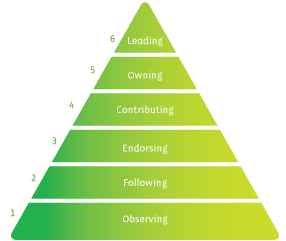
 AppMakr.com is a browser-based platform designed to make creating your own iPhone app quick and easy. Its free drag and drop tool enables anyone to build rich content based apps using a point and click solution.
AppMakr.com is a browser-based platform designed to make creating your own iPhone app quick and easy. Its free drag and drop tool enables anyone to build rich content based apps using a point and click solution.





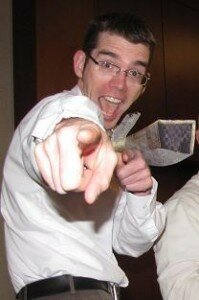
 Sparked provides a place where nonprofits can post small, digitally-based volunteer opportunities that can be done in a small amount of time. These opportunities aren’t just computer-based; many of the opportunities can be done on a smart phone, so time spent waiting in line at the grocery store can turn into time helping to improve a user’s experience with a nonprofit’s website.
Sparked provides a place where nonprofits can post small, digitally-based volunteer opportunities that can be done in a small amount of time. These opportunities aren’t just computer-based; many of the opportunities can be done on a smart phone, so time spent waiting in line at the grocery store can turn into time helping to improve a user’s experience with a nonprofit’s website. Blake Canterbury started
Blake Canterbury started 

