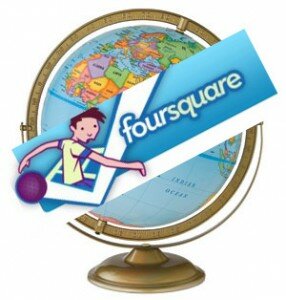This blog originally appeared on Create The Good.
We’re halfway through the summer, meaning it’s almost time for kids to begin preparing to go back to school! A new school year marks new beginnings for kids and parents; however, for those who lack the resources to purchase school supplies, this time of year can be filled with anxiety and stress.
As a solution, you can collect supplies for schools! You can help children in school by giving them the tools they need to succeed. Donate school supplies or, even better, organize your own Equipped to Learn school supply drive. Here’s How you can host a successful school supply drive!

STEP 1: GET HELP FROM YOUR FRIENDS
Whether you organize the drive on your own or make the organizing a group effort, you will need to reach out to a lot of people in order to make the school supply drive a success. So go ahead and recruit your family, work colleagues, neighbors and others in your community.
STEP 2: ADOPT A SCHOOL AND DETERMINE WHAT SUPPLIES THEY NEED
If you know a teacher, principal or school administrator, you can talk to him or her about your idea and find out the school’s supply needs. Or you can call a local school or district and ask the principal what supplies the school may need.
STEP 3: MAKE A PLAN
- Put together the list of supplies needed.
- Determine drop-off dates and locations.
- Determine whether supplies will need to be sorted and prepped. If so, schedule the drop-off deadline at least one week before the date you plan to give the supplies to the school. Consider keeping an estimated tally of collected supplies. It’s helpful to know what you achieved when you celebrate your success.
- Divide your tasks — don’t do it all yourself.
STEP 4: PROMOTE IT
- Develop flyers
- Tell the local papers
- Tell all of your friends — word of mouth is a great promotional tool.
- Reach out to PTAs, community organizations, faith organizations, YMCAs, libraries, etc., and ask them to help you promote the school supply drive. They could do so through bulletins, email blasts, mention at public meetings and/or allowing you to post your flyer in their buildings.
- Post the school supply drive on your Facebook, Twitter or other social media and send out messages to your network.
- Post signs near the drop-off location to make it easy for everyone to find you. Use large construction paper or poster board so people can read the signs from their cars.
STEP 5: DROP OFF YOUR SUPPLIES
Work with the school principal and/or administrator to determine the best date and time to drop off the supplies. Consider asking the principal to present the school with collected supplies during an assembly time. Make sure you invite the other volunteers to join you in presenting the school with the supplies. 
After everything is done, it’s time to celebrate your success!
Give yourself a pat on the back for all of your hard work. And remember to thank everyone who helped you — it will make them feel great. While the school supply drive is still fresh in your mind, think about what worked well and what didn’t. That way you can build on your success, if you decide to do this again.

 If your organization is still resistant to utilizing social media tools, it is time to catch up with the times. Social media has risen to the forefront for businesses to reach consumers and dedicated audiences nationally and globally. Thanks to social media, you can now better inform others about your organization’s mission, recruit more volunteers, and humanize your organization.
If your organization is still resistant to utilizing social media tools, it is time to catch up with the times. Social media has risen to the forefront for businesses to reach consumers and dedicated audiences nationally and globally. Thanks to social media, you can now better inform others about your organization’s mission, recruit more volunteers, and humanize your organization. with the use of social media. Social media allows your organization to show the communities where it serves while providing immediate answers to questions.
with the use of social media. Social media allows your organization to show the communities where it serves while providing immediate answers to questions.
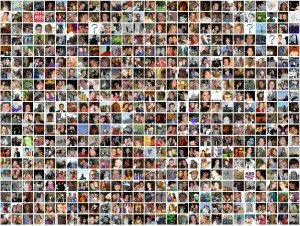 become across the internet. It is important to promote your organization’s events, resources, service opportunities, etc. through social media in order for its popularity to grow.
become across the internet. It is important to promote your organization’s events, resources, service opportunities, etc. through social media in order for its popularity to grow.
 We hope these 13 reasons convince your organization to jump on board with social media! You will only benefit from starting a social media plan at your organization.
We hope these 13 reasons convince your organization to jump on board with social media! You will only benefit from starting a social media plan at your organization.
 Blogging
Blogging Foursquare
Foursquare YouTube
YouTube







 5. Twitter
5. Twitter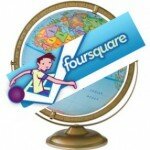
 8. Flickr
8. Flickr

 Social Media 4 Social Good: A Social Media Fair
Social Media 4 Social Good: A Social Media Fair
 Twitter 201
Twitter 201