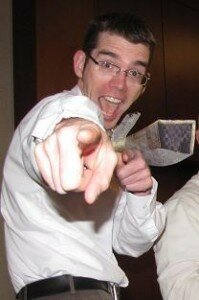
Today’s post comes from Michael Nealis, Interactive Strategy Coordinator for Points of Light Institute.
I am a member of a community. Many communities, actually.
I live in a neighborhood in a city where neighborhood identities are strong. I work with a group of people who believe that volunteering is an important part of citizenship. I am a volunteer. I’m an AmeriCorps Alum.
I really like technology. I play a game with thousands of people across the world. I have Facebook friends across the country. I follow people on Twitter from around the world.
All of these communities, virtual and real-life, are sources of identity for the individuals that belong to them, in addition to a potential source for volunteers.
Technology communities are a great source of volunteers for nonprofits, especially for organizations that need technology help.
Recruiting volunteers from technology communities isn’t too much different than recruiting volunteers from the community around a nonprofit. Best practices that work for traditional communities work just as well for technology communities.
To focus on technology communities, you should target your recruitment efforts to the places where those communities come together. Posting a flyer in your community center may be an effective recruitment tool for traditional volunteers, but probably won’t work as well for recruiting from technology communities.
Just like for traditional volunteers, your recruitment message for technology volunteers should be targeted to where those volunteers are. Posting opportunities on online volunteer recruitment sites and other places where the volunteers you’re looking for come together online are good ways to bring attention to your organization’s technology needs.
In addition, there are methods for recruiting technology volunteers that won’t work as well for traditional volunteers. Online platforms for supporting technology volunteer projects like Sparked are great ways to bring technology volunteers into your nonprofit.
 Sparked provides a place where nonprofits can post small, digitally-based volunteer opportunities that can be done in a small amount of time. These opportunities aren’t just computer-based; many of the opportunities can be done on a smart phone, so time spent waiting in line at the grocery store can turn into time helping to improve a user’s experience with a nonprofit’s website.
Sparked provides a place where nonprofits can post small, digitally-based volunteer opportunities that can be done in a small amount of time. These opportunities aren’t just computer-based; many of the opportunities can be done on a smart phone, so time spent waiting in line at the grocery store can turn into time helping to improve a user’s experience with a nonprofit’s website.
Technology volunteers don’t have to be web-based volunteers. They can be volunteers that help to manage the technology infrastructure at your organization. Recruiting these volunteers isn’t any different than recruiting traditional or web-based volunteers. The same best practices that work for traditional volunteer opportunities apply to these volunteers.
What methods have worked best to help your organization to recruit technology based volunteers? Let us know in the comments!












